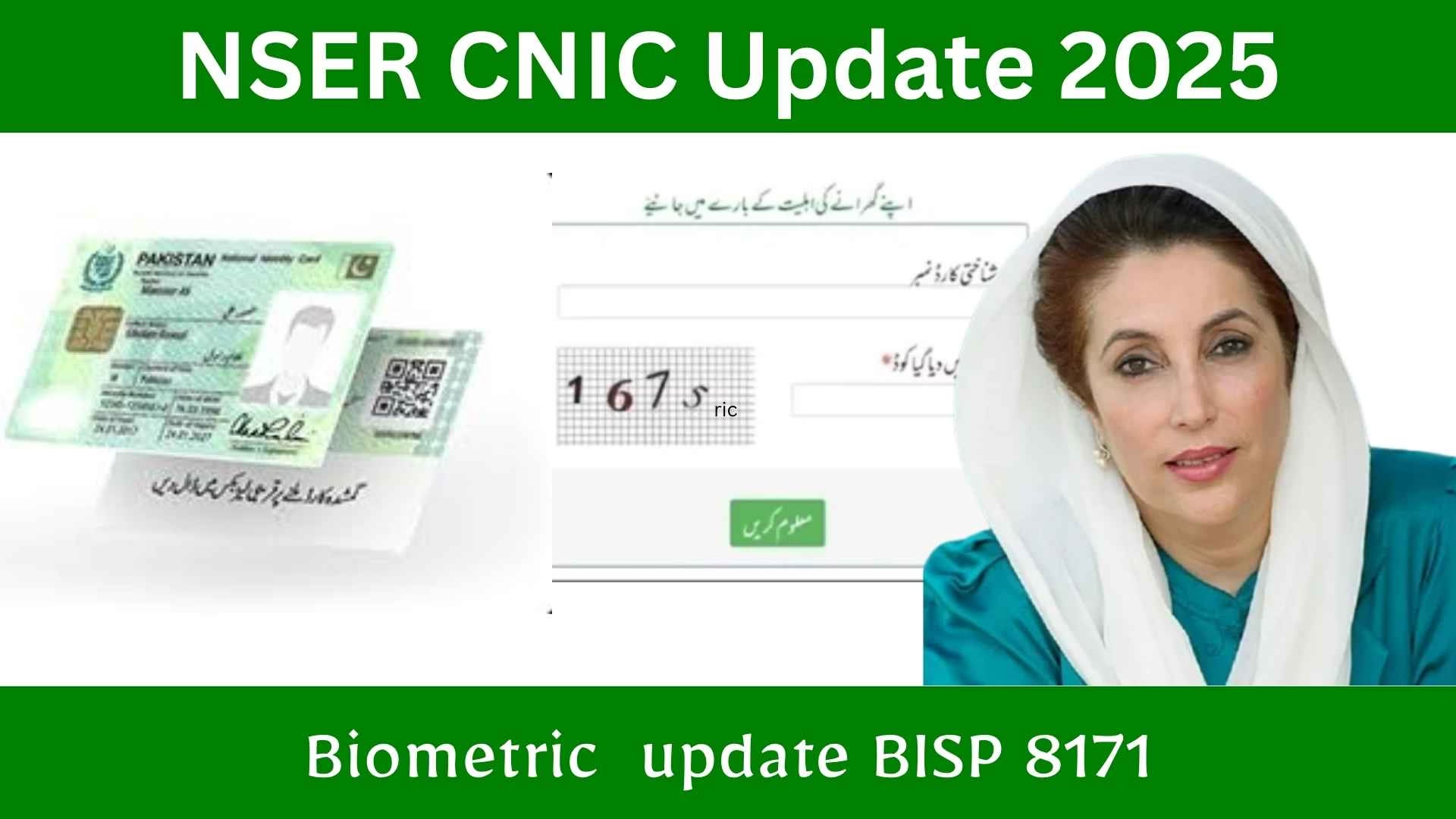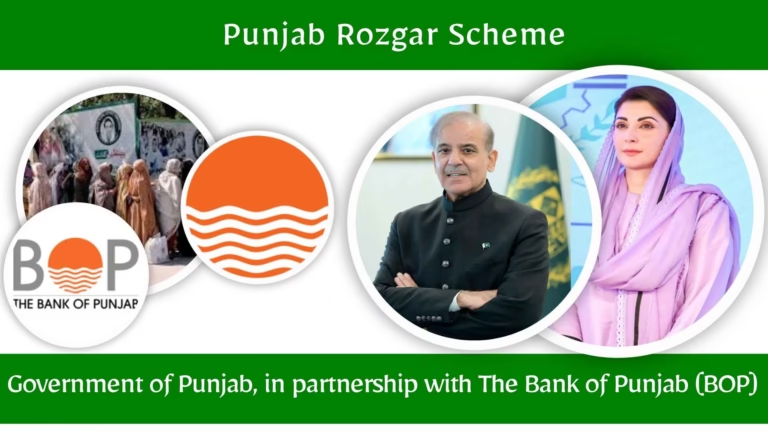NSER Biometric & CNIC Update – Complete Guide for BISP/Ehsaas Beneficiaries
Participants in the Benazir Income Support Programme (BISP) or the Ehsaas initiative should ensure that their information in the National Socio-Economic Registry (NSER) remains current, especially their Computerized National Identity Card (CNIC) details and biometric records. Failure to update this data may result in the temporary suspension of cash assistance.
What is the NSER?
The National Socio-Economic Registry (NSER) assists the Government of Pakistan in identifying citizens eligible for cash support. The system stores the following details:
- Your CNIC number
- Household income
- Family size
- Education level
- Biometric data (fingerprints)
Outdated or inaccurate records may disqualify you, even if you once received payments.
Why Updating CNIC and Biometric Data Matters
Beneficiaries are often dropped from the social safety net because:
- Their national ID card is either out of date or not yet verified
- Recorded fingerprints do not match due to wear or recording errors
- They moved, changed income, or shifted status but failed to notify officials
- For that reason, keeping both CNIC details and biometric data current in NSER is essential.
How to Update NSER and CNIC Information
Step 1: Go to the Nearest BISP or NADRA Office
Bring the following papers:
- Your original CNIC
- A photocopy of the CNIC
- Documents proving changes in income, address, or family size
Step 2: Fill out the NSER Update Form
While at work:
- Ask for the most recent NSER dynamic survey form.
- Fill out your personal information correctly and completely.
Step 3: Check your biometrics
An officer will take your fingerprints and a picture of your face.
Helpful tips:
- Make sure your prints are clear by coming with clean hands.
- If one finger doesn’t work, try a different one.
Step 4: Wait for Confirmation
Changes to your records typically process within two to four weeks. If everything is successful, a text message will confirm the update.
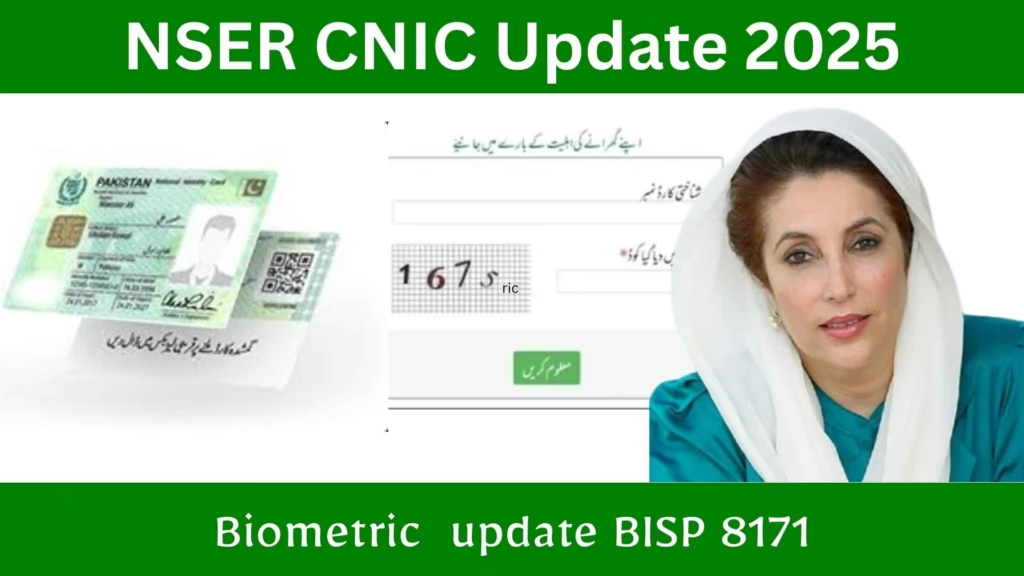
Common Problems & Solutions
| Issue | What You Can Do |
|---|---|
| CNIC does not match NSER record | Visit NADRA and get it corrected |
| Biometric failed | Try another finger or go to BISP center |
| No SMS after 2 weeks | Visit the office again with documents |
| Missed survey deadline | Complete it as soon as possible |
Final Advice for Beneficiaries
Before you expect your next BISP 8171 payment, confirm that your:
- CNIC remains active and displays accurate details
- biometric verification has been updated
- NSER survey is finished before the deadline.
❓ (FAQs)
Read this : 8171-Ehsaas-Program Complaints via WhatsApp